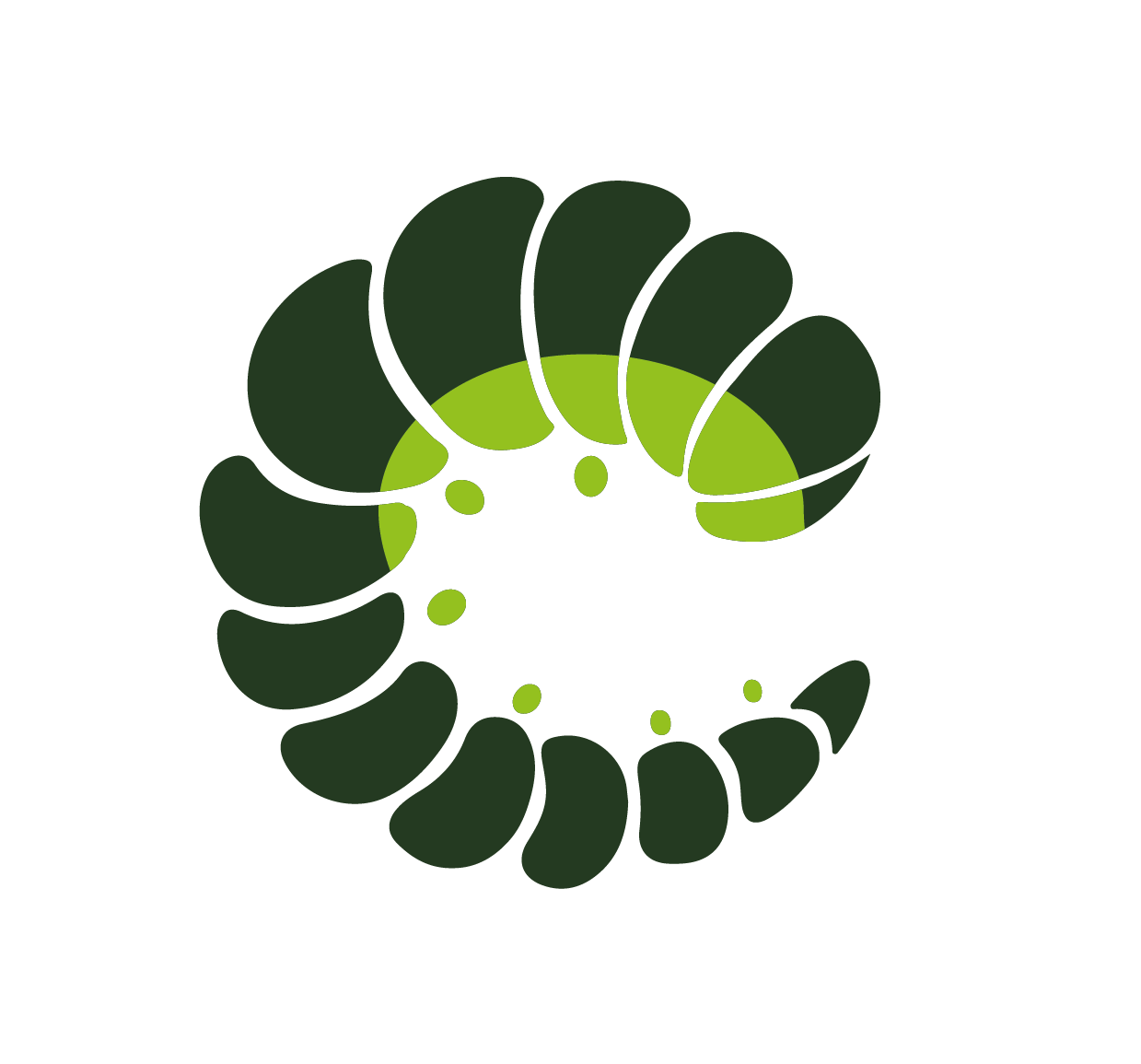Tabs
The Tabs component is a responsive horizontal navigation bar that allows the user to easily switch between content. Tab panelsare a set of individual content sections, where only one content panel can be displayed at a time. Each tab panel has an associated tab element that, when activated, displays the panel. The list of tab elements is arranged along one edge of the currently displayed panel, the top edge. The component implements the W3C ARIA APG Tabs Pattern.
Examples
Base
Each item component can have a value prop. The active tab is represented by the value of the item as the modelValue prop of the tabs component.
Types
The tabs header can be displayed in different styles using the type prop.
Positions
The tabs header can be positioned by the position prop.
Expanded
When the expanded prop is set, the tabs header will be occupy the full with it can have.
Variants
Different styles can be achieved with the variant prop. The variant prop can be set for the whole Tabs component as well as for each TabItem.
Sizes
The component can be displayed in different sizes using the size prop.
Vertical
Adding the vertical prop displays the component vertically instead of horizontally.
Custom header
The individual tab label can be customised using the header slot.
Long header
The multiple prop allows to break the tab header to be broken into multiple lines if there are too many tabs for one line.
Tabs Component
Responsive horizontal navigation tabs, switch between contents with ease.
<o-tabs></o-tabs>Props
| Prop name | Description | Type | Values | Default |
|---|---|---|---|---|
| activateOnFocus | Set the tab active on navigation focus | boolean | - | false |
| animateInitially | Apply animation on the initial render | boolean | - | From config: tabs: { |
| animated | Tab will have an animation | boolean | - | From config: tabs: { |
| animation | Transition animation name | [string, string, string, string] | [string, string] | [next, prev], [right, left, down, up] | From config: tabs: { |
| ariaLabel | Accessibility aria-label to be passed to the tablist wrapper element | string | - | From config: tabs: { |
| expanded | Tabs will be expanded (full-width) | boolean | - | false |
| v-model | The selected item value, use v-model to make it two-way binding | string|number|object | - | |
| multiline | Show tab items multiline when there is no space | boolean | - | false |
| options | Tabs options, unnecessary when default slot is used | OptionsProp<unknown> | - | |
| override | Override existing theme classes completely | boolean | - | |
| position | Position of the tabs | "centered" | "left" | "right" | left, centered, right | |
| size | Tab size | string | small, medium, large | From config: tabs: { |
| tag | Tablist tag name | DynamicComponent | - | From config: tabs: { |
| type | Tab type | string | default, boxed, toggle, pills | From config: tabs: { |
| variant | Color variant of the control | string | primary, info, success, warning, danger, and any other custom color | From config: tabs: { |
| vertical | Show tab in vertical layout | boolean | - | From config: tabs: { |
Events
| Event name | Properties | Description |
|---|---|---|
| update:model-value | value unknown - updated modelValue prop | modelValue prop two-way binding |
| change | value unknown - new tab valuevalue unknown - old tab value | on tab change event |
Slots
| Name | Description | Bindings |
|---|---|---|
| before | Additional slot before the tabs | |
| after | Additional slot after the tabs | |
| default | Define the tag items here |
TabItem Component
An tab item used by the tabs component.
<o-tab-item></o-tab-item>Props
| Prop name | Description | Type | Values | Default |
|---|---|---|---|---|
| component | Component to be injected | Component | - | |
| content | Text content, unnecessary when default slot is used | string | - | |
| disabled | Item will be disabled | boolean | - | false |
| events | Events to be binded to the injected component | {} | - | |
| icon | Icon shown to the left of the label | string | - | From config: tabs: { |
| iconPack | Icon pack | string | - | From config: tabs: { |
| label | Item label | string | - | |
| override | Override existing theme classes completely | boolean | - | |
| props | Props to be binded to the injected component | any | - | |
| tag | Tabs item tag name | DynamicComponent | - | From config: tabs: { |
| value | Item value (it will be used as the v-model of the wrapper component) - default is an uuid | string|number|object | - | useId() |
| variant | Color variant of the control This will override parent variant. | string | primary, info, success, warning, danger, and any other custom color | |
| visible | Show/hide item | boolean | - | true |
Events
| Event name | Properties | Description |
|---|---|---|
| activate | on tab item activate event | |
| deactivate | on tab item deactivate event |
Slots
| Name | Description | Bindings |
|---|---|---|
| default | Define the tab item content here | active boolean - if item is shown |
| header | Override tab header label | active boolean - if item is shown |
Class Inspector
| Class prop | Description | Props | Suffixes | |
|---|---|---|---|---|
| rootClass | Class of the root element. | |||
| positionClass | Class of the root element with position. | position | bottom | |
| sizeClass | Class of the root element with size. | size | small | |
| typeClass | Class of the root element with type. | type | default | |
| expandedClass | Class of the root element when expanded. | expanded | ||
| verticalClass | Class of the root element when vertical. | vertical | ||
| multilineClass | Class of the root element when multilined. | multiline | ||
| listClass | Class of the list container element. | |||
| animatedClass | Class of the item element when animated. | |||
| contentClass | Class of the panel container element. | |||
| transitioningClass | Class of the panel container element when transitioning. | |||
| ▷ tabClass | Class of the tab item element. | |||
| ▷ tabVariantClass | Class of the step item element with variant (default value by parent steps component). | variant | primary | |
| ▷ tabActiveClass | Class of the tab item element when active. | |||
| ▷ tabDisabledClass | Class of the tab item element when disabled. | disabled | ||
| ▷ tabPreviousClass | Class of the tab item element before the active one. | |||
| ▷ tabNextClass | Class of the tab item element after the active one. | |||
| ▷ tabIconClass | Class of the tab item icon element. | icon | ||
| ▷ tabLabelClass | Class of the tab item label element. | label | ||
| ▷ tabPanelClass | Class of the tab panel element. |
Sass Variables
Current theme ➜ Oruga
| SASS Variable | Default |
|---|---|
| $tabs-sapcer | h.useVar("control-spacer") |
| $tabs-disabled-opacity | h.useVar("control-disabled-opacity") |
| $tabs-tab-padding | h.useVar("control-spacer") calc(2 * h.useVar("control-spacer")) |
| $tabs-tab-icon-margin | 0 h.useVar("control-spacer") 0 0 |
| $tabs-tab-color | h.useVar("font-color") |
| $tabs-tab-font-size | h.useVar("font-size") |
| $tabs-tab-font-weight | h.useVar("font-weight") |
| $tabs-tab-line-height | h.useVar("line-height") |
| $tabs-tab-border-width | h.useVar("control-border-width") |
| $tabs-tab-border-style | solid |
| $tabs-tab-border-color | h.useVar("control-border-color") |
| $tabs-tab-border-radius | h.useVar("border-radius") |
| $tabs-tab-background-color | transparent |
| $tabs-tab-hover-color | $tabs-tab-color |
| $tabs-tab-hover-background-color | hsl(0, 0%, 96%) |
| $tabs-tab-hover-border-color | hsl(0, 0%, 86%) |
| $tabs-tab-hover-border-radius | $tabs-tab-border-radius |
| $tabs-tab-active-color | h.useVar("primary") |
| $tabs-tab-active-background-color | h.useVar("primary-invert") |
| $tabs-tab-active-border-color | h.useVar("primary") |
| $tabs-tab-active-border-radius | $tabs-tab-border-radius |
| $tabs-content-padding | calc(2 * h.useVar("control-spacer")) |
See ➜ 📄 SCSS file
Current theme ➜ Bulma
| SASS Variable | Default |
|---|---|
| $tabs-focused-outline | none |
| $tabs-link-focus-border-bottom-color | css.getVar( "tabs-link-hover-border-bottom-color") |
| $tabs-link-focus-active-border-bottom-color | css.getVar( "tabs-link-active-border-bottom-color") |
| $tabs-boxed-link-focus-active-background-color | css.getVar( "tabs-boxed-link-active-background-color") |
| $tabs-boxed-link-focus-background-color | css.getVar( "tabs-boxed-link-hover-background-color") |
| $tabs-boxed-link-focus-active-border-bottom-color | css.getVar( "tabs-boxed-link-active-border-bottom-color") |
| $tabs-boxed-link-focus-border-bottom-color | css.getVar( "tabs-boxed-link-hover-border-bottom-color") |
| $tabs-toggle-link-focus-active-background-color | css.getVar( "tabs-toggle-link-active-background-color") |
| $tabs-toggle-link-focus-background-color | css.getVar( "tabs-toggle-link-hover-background-color") |
| $tabs-toggle-link-focus-active-border-color | css.getVar( "tabs-toggle-link-active-border-color") |
| $tabs-toggle-link-focus-border-color | css.getVar( "tabs-toggle-link-hover-border-color") |
See ➜ 📄 SCSS file